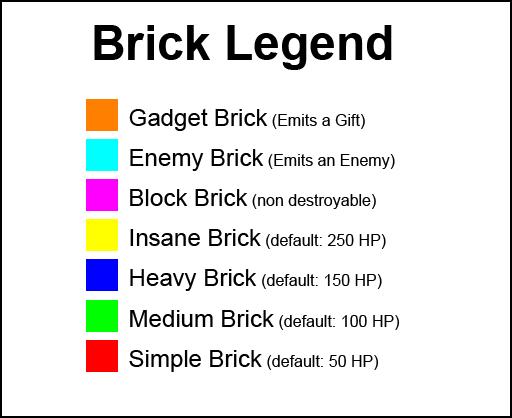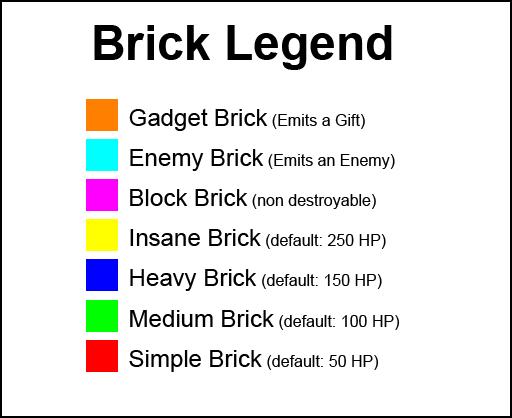
M E L
A R K A N O I D
v . 0 . 4 9
Hey...Hope you like my Game here!
This is an Alpha Version! And there are a still lots of Bugs and missing Features.
Navigation:
Arrow Left = Move Playership to the left
Arrow Right = Move Playership to the right
Sliders:
Lives = Adjust the number of Lives (Default 5)
Speed = Adjust Game Speed (Default 4)
Buttons:
New Game = Resets all and start a new Game
Start/Pause = Start and Pause the Game
Toggle Fullscreen = Turn of Maya's GUI for more Screenspace on/off
Toggle Effects = Turn on Maya Fluids System on/off
Toggle Music = Turn Music on/off
Quit Game = Quits the Game and restores User Settings
Emergency Ball R. = In Case that the Ball leave the Field and autorestart fails,
you can reset the Ball wihtout loosing Lives and Features
Score = Displays your current Score
Lives left = Displays your remaining Lives
!!! Features !!!
LevelEditor:
Every Level has it's Map file (LevelMap0.tga etc...)
You can adjust these Maps to create you own Levels
Colors Codes:
Red = Default Brick
Green = MediumBrick
Blue = HeavyBrick
Yellow = InsaneBrick
Cyan = BlockBrick
Magenta = EnemyBrick (Not implemented so far!)
Orange = GadgetBrick
Configfile:
A configfile (gn_MELArkanoid_config.txt) contains Balancing Information
Your are free to alter the Values for Hitpoints, Colors, Random Values etc...
Gifts:
B = Backdoor (Shortcut to next Level)
E = Resize (Makes you Ship wider)
P = ExtraLive (Any Questions?)
D = Multiball (Not implemented so far!)
C = Magnetic (You Ship acts like a magnet and pulls the Ball towards your ship)
S = Slow (Decrease Bouncing of the Ball)
!!! It is Important that you have at least one Gadget Brick in your Scene !!!
Examples:
If you want to change the Color of the Gadget Brick from Orange to Purple, you have to change the Color in the Levelmap.tga files
and adjust the config.txt section for the gadget brick from
GadgetBrick to GadgetBrick
{255,127,0,50,1,0,1} {127,0,255,50,1,0,1}
You change Orange (RGB: 255,127,0) to Purple (RGB: 127,0,255)
The Config Syntax is:
BrickTypeNames
{Name,Name,etc...}
Name of Brick
{Red Value,Green Value,Blue Value,Hitpoints,Destructable Flag,Enemy Flag,Gadget Flag}
Brick Size
{Longitude,Altitude,Latitude}
Backup Files:
When you start this Game a Backupfolder ist created to store your User Mel files for Safety Reasons (..\maya\2008\prefs\melArkanoid_bck\)
Normally if you quit the Game correct with the Interface (Quit Game) all your Hotkey, Colors and HUD's will be restored automatically.
If Maya crashes or something abnomal happens you can always copy your original User Mel Files back to Maya's prefs Folder (..\maya\2008\prefs\)
Random Values:
I did not moved these Values to the config.txt file so far.
If you want to change the Randomweighting of the Gadgets you have to open the "gn_MELArkanoid_Initialize.mel" files and go to line 461
There you will find following:
int $RandomWeighting[] = { 5, 30, 10, 25, 10, 20}; // Weighting equivalents in 100%Here you can change how often each Gadget could randomly appear.
int $RandomWeighting[] = { Backdoor, Magnet, Mutli, Resize, Extralive, Slow};
Background Images:
For every Level exist one spezific Image. They are named „<LevelID>_fractal.jpg“. The Resolution is 512x512px.
You can simply add your Images by replacing the orginal ones.